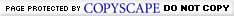| |
FREE SYSTEM SCAN -
TOP SECURITY TIPS
|
| There are many good security tips and malware tips to
help prevent security problems and to help prevent malware from infecting your PC. Here are
some of our Top Tips for system and security. |
| TOP
TIPS |
| Security Tip. |
Description. |
|
Vigilance
|
You are the most effective part of PC
security.
- Use commonsense about who uses your PC, the websites you visit and the
messages (EMail) you open.
- Be careful about links in EMails and any attachments to EMails.
- Shut down your PC when not using,
- Close the internet connection when not in use and when starting PC.
- Use strong passwords, secret questions and change them regularly.
|
|
Up to
Date
|
Keep you and your software up to
date.
- Keep your Operating System (Windows) up to date with the latest security
updates.
- Keep other software up to date as security patches are released.
- Keep yourself up to date with security risks.
|
|
Security
Software
|
Use trusted security software and keep it up to
date.
- Try use security software that helps prevent malware, viruses, spyware,
adware, SPAM, phishing.
- Try use software that can help identify bad websites and that has
it's own firewall.
- Keep your security software up to date, especially with the latest malware
updates.
- Use software that also utilizes behavioural based detection for Zero Day
threats.
|
|
Trusted Sites
|
Visit and interact only with trusted web
sites.
- Security software can help identify bad sites, but these lists may not
always be up to date as new problem sites emerge.
- Evaluate the site yourself. Does the 'url' look like the site you
were expecting. Does it look trustworthy, does it have trust seals?
- Ensure site use secure connections, SSL (Secure Socket Layer) style
security, if providing secure information.
|
|
Limit Personal Info
|
Limit the personal info you
provide.
- Limit personal info provided on websites.
- Limit the amount of personal info on social network sites.
- Don't respond to message (EMail) request for info.
|
| |
These security and malware tips are a quick summary of some of the better
practices to help avoid malware and security problems. Security issues evolve
all the time and as such good practices may also evolve.
|
| |
 |
|
Last checked: April 7, 2011
This Top Security Tips may be updated over time so please visit again.
If you have a suggestion then
please use our contact page. |
| This Information is provided for your consideration and we accept no responsibility
for it's accuracy and timeliness nor appropriateness for your circumstances. |
|
| |
|
|
| VIDEOS |
 |
|
Welcome to
FreeSystemScan.com
System Security for your peace of
mind