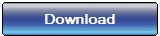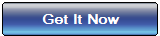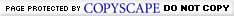|
SUMMARY
PC Tools Internet Security 2009 is packed with a lot of security
features, all in one convenient product. It provides security from
malware, viruses, spyware, adware and from 'bad' websites when on
the internet, along with other threats.
It also includes a SPAM filter and a Firewall with stealth.
It is available for download and most of the core
features are available to use for free, including free scan.
PC Tools Internet Security 2009 incorporates PC Tools Spyware
Doctor which is highly rated award winning software and has been
downloaded over 100 million times.
     
FEATURES
Overview: PC
Tools Internet Security 2009 is rich in features. The
security functions it covers are impressive and
comprehensive.
It features include the following security functions: Malware,
Viruses, SpyWare, AdWare, Rootkits, Identity theft, Hijackers,
Hackers, Keyloggers, Worms, Phishing, Trojans, Popups, Rouge
Spyware, Unwanted Software, Network attacks and a lot more.
This security software also features a behavioral based
method to attempt to detect security problems even before they are
fully known.
Although these methods aren't always perfect in security
products, we believe this is a good way to fill the gap in time
between a threat emerging and being analyzed, and security products
being updated specifically for the threat.
PC Tools Internet Security 2009 can also attempt to limit
access to 'bad' websites to provide even more protection when using
the internet.
It even has it's own SPAM filter that can help protect your
inbox, especially from those really unwanted emails.
Firewall. Another thing that distinguishes this software is that
it has it's own firewall. This firewall also has a stealth mode
which further hides your PC from the internet and attempts to limit
incoming connections.

User Interface features a "Dashboard"
Status screen to provide a
snapshot of the active security, last update, last scan and
more.
PC Tools Internet Security 2009 features both scheduled scanning
and on-demand scanning for your convenience.
It provides real-time protection as well as automatic updates to
keep your protection as up to date as possible.
PC Tools Internet Security 2009 has a handy automatic
configuration function that novice users may find convenient during
installation. It also has advanced function settings for those more
experienced users.
System Requirements - Operating
System:
Designed for Windows® Vista™ 32-bit, XP and 2000.

WHAT WE LIKED
Integration: The many features
within PC Tools Internet Security 2009 make it a great
multi-function package. Using the same software product for
Anti-Virus, Anti-SpyWare, Anti-SPAM and for a firewall is not
just convenient, it also reduces potential compatibility
problems of trying to get different products to 'play well
with each other'.
DashBoard: The
user interface features a handy status screen that is like a
"Dashboard" and provides a summary snapshot of the
current enabled security status, last update information,
last scan information, quick access to
settings and more.
Spyware
Doctor: PC Tools
Internet Security 2009 incorporates the highly decorated and
respected PC Tools Spyware Doctor which has over 100 million
copies downloaded.
Firewall: The firewall directly
incorporated into PC Tools Internet Security 2009 not only
includes the extra protection of stealth mode (as mentioned
earlier), but is also highly configurable. The firewall is
designed to be easy to use for the novice, whilst still
having flexibility for the advanced.
AutoConfig:
The automatic configuration during the installation can save
time, especially for the novice user.
ADDITIONAL
COMMENTS
Vigilance: You may refer to our
Security Solution Summary as to the
importance of understanding how software security should be
complimented with your own caution and vigilance.
Free
Features: Most of the main security
features within PC Tools Internet Security 2009 can be used
for free.
RATING
    
4.5 
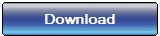 
|
Welcome to
FreeSystemScan.com
System Security for your peace of
mind