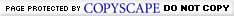|
You should always be vigilant and caution with your system, even when using
security software products.
System security software products are generally designed to try to identify
known threats. For example individual virus are generally identified by some
sort of signature, such as their files. This way security products can
attempt to identify the virus. Hence a software security solution may not
necessarily be able to identify all threats and provide complete protection.
To try improve the chances of threats being identified, it is advisable to
select security software that is kept up to date as new threats emerge. It is
also advisable to actually keep your security products up to date. Many
products can perform these updates automatically in the background.
Some security products can also use heuristics, or behavioural based methods, to
identify characteristics of security threats. This is an attempt to try to
protect systems on another level, and also to try to fill the void between a threat
emerging, and security products developing and releasing updates.
False Positives are when a security product
identifies a potential threat, but is actually identifying something that may be
harmless. This may happen, for example, if malware tries to disguise
itself as a legitimate product.
It is generally better not to mix different security products on the same
PC. For example it's generally better not to operate more than one firewall
as they can potentially conflict with each other. Anti-virus products may
also conflict and users need to be wary of running multiple anti-virus products,
especially in real-time.
If the user is using a security product, for example anti-virus, then be
cautious when running another product to perform a scan. This may also
produce false positives and users need to be wary of their interpretation of
scanning results.
The user needs to take due care as to whether threat(s) identified are genuine
or otherwise.
Of course their is no substitute for commonsense. Always be wary of
security when using your system, especially when using the internet.
|
Welcome to
FreeSystemScan.com
System Security for your peace of
mind